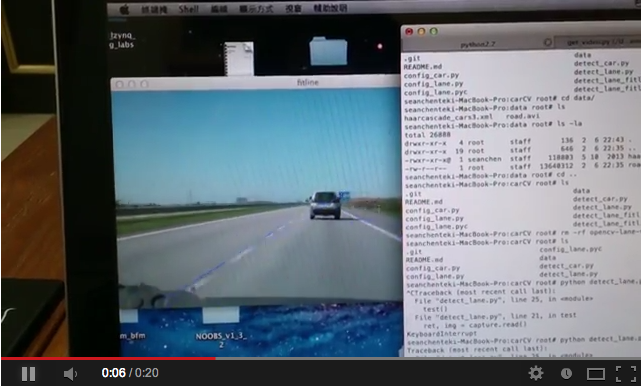purpose
a sample bus UVM/SV verification env that contains direct pattern, random pattern, trx replay pattern
pattern definition
- direct pattern : normal read/write test, like read after write test, the expected and answer had already known
- random pattern : random test based on it's constrain rule set
- trx replay pattern : replay trx via DPI interface supported
how to run it?
1.you can check our testsuites first, we provide three kinds of test at path ./sv/pat
1.1. for direct pattern +UVM_TESTNAME=test_xbus_normal_rw_seq_lib
1.2. for random pattern +UVM_TESTNAME=test_xbus_random_rw_seq_lib
1.3. for trx replay pattern +UVM_TESTNAME=test_xbus_adaptor_seq_lib
2.setup irun env please make sure your irun version is > 12.x
3.% irun -f run.f