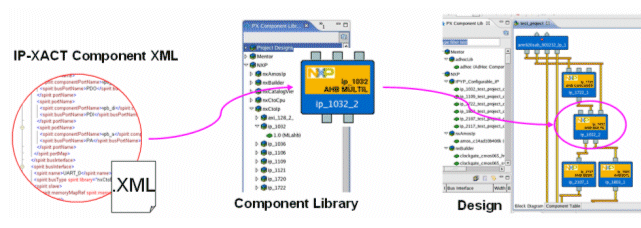- job manager
- job create job
- reduce the thread acquire time, try lock/mutex times
- job queue, job schedule, job status. job new/delete
- watch dog
- performance monitor
- scientific tools
- numpy(math array), h5py(python hash table), pandas(big data), scipy(science), scikits(machine learning)
- multi environments support
- ubuntu 11.04, 12.04 for user set
- notebook support
- core, memory set
- how many cores set, and memory usage limitation
- performance benchmark
- ex: PI seep up 5 times for multi process assign to multi core by mapping table set
num_jobs = 8 tests_per_call = total_tests/num_jobs # argument list has 8 duplicate elements jids = cloud.map(monte_carlo, [tests_per_call]*num_jobs, _type='c2') # get list of all counts num_in_circle_list = cloud.result(jids)
- daily run(schedule run)
- web support
- Django
2013年1月27日 星期日
PiCloud + python
2013年1月26日 星期六
embedded python in c code
底下用 PyObject embedded c 的方式,寫了個 python sqlit3 embedded c 的範例.
command:
%gcc -lpython2.7 test.c
sample code
ref:
object protocol
hello world
- PyObject : PyList, Pytuple, Py_buildValue, PyCheck , assertion ...
- standard c : struct
command:
%gcc -lpython2.7 test.c
sample code
#includeDownload auto stepup tools:#include #include struct Sqlite { PyObject* sqlite3_ptr; PyObject* connect_ptr; PyObject* cursor_ptr; PyObject* exec_ptr; PyObject* commit_ptr; PyObject* header_ptr; PyObject* body_ptr; PyObject* result_ptr; } Sqlite; struct Table { char* name; int age; } Table[] = { { "john", 18 } }; /* * print macro */ void print_macro(PyObject *self) { PyObject* repr_ptr = PyObject_Repr(self); const char* repr_s = PyString_AsString(repr_ptr); printf("%s\n",repr_s); } /* * load python modules * */ void load_py_modules() { PyRun_SimpleString("import sqlite3"); Sqlite.sqlite3_ptr = PyImport_AddModule("sqlite3"); Py_DECREF(Sqlite.sqlite3_ptr); #ifdef DEBUG print_macro(Sqlite.sqlite3_ptr); #endif } /* * connect = sqlite3.connect("tt.db") * */ void create_connect(char* dbname) { Sqlite.connect_ptr = PyObject_GetAttrString(Sqlite.sqlite3_ptr,"connect"); Sqlite.connect_ptr = PyObject_CallFunction(Sqlite.connect_ptr,"s",dbname); Py_DECREF(Sqlite.connect_ptr); #ifdef DEBUG print_macro(Sqlite.connect_ptr); #endif } /* * cursor = connect.cursor() * */ void create_cursor() { Sqlite.cursor_ptr = PyObject_CallMethod(Sqlite.connect_ptr,"cursor",NULL,NULL); Py_DECREF(Sqlite.cursor_ptr); #ifdef DEBUG print_macro(Sqlite.cursor_ptr); #endif } /* * cursor.execute("CREATE TABLE test (name text, age real)" * */ void create_table_header(char* query) { Sqlite.exec_ptr = PyObject_GetAttrString(Sqlite.cursor_ptr,"execute"); Py_DECREF(Sqlite.exec_ptr); Sqlite.header_ptr = PyObject_CallFunction(Sqlite.exec_ptr,"s",query); Py_DECREF(Sqlite.header_ptr); #ifdef DEBUG print_macro(Sqlite.header_ptr); #endif } /* * cursor.execute("INSERT INTO test VALUES ( sean, 28 ) * */ void create_table_body(char* query) { Sqlite.exec_ptr = PyObject_GetAttrString(Sqlite.cursor_ptr,"execute"); Py_DECREF(Sqlite.exec_ptr); Sqlite.body_ptr = PyObject_CallFunction(Sqlite.exec_ptr,"s",query); Py_DECREF(Sqlite.body_ptr); #ifdef DEBUG print_macro(Sqlite.body_ptr); #endif } /* * connect.commit() * */ void save_commit() { Sqlite.commit_ptr = PyObject_CallMethod(Sqlite.connect_ptr,"commit",NULL,NULL); Py_DECREF(Sqlite.commit_ptr); } /* * inspect_table_body */ void inspect_table_body(char* query) { Sqlite.exec_ptr = PyObject_GetAttrString(Sqlite.cursor_ptr,"execute"); Sqlite.result_ptr = PyObject_CallFunction(Sqlite.exec_ptr,"s",query); #ifdef DEBUG print_macro(Sqlite.result_ptr); #endif } /* * inspect results * */ void inspect_table_results() { PyObject* item; PyObject* val; int i; char* str; Sqlite.result_ptr = PyObject_GetAttrString(Sqlite.cursor_ptr,"fetchone"); Py_DECREF(Sqlite.result_ptr); for (int i=0; i < PyList_Size(Sqlite.result_ptr); i++) { item = PyList_GetItem(Sqlite.result_ptr,i); for (int j=0; j < PyTuple_Size(item); j++) { val = PyTuple_GetItem(item,j); if (IntCheck(val)) { PyArg_Parse(val,"i",&i); printf ("%i, ",i); } else { PyArg_Parse(val,"z",&str); printf ("%s, ",str); } } } } /* * sqlite.close() * */ void close_connect() { Sqlite.connect_ptr = PyObject_GetAttrString(Sqlite.sqlite3_ptr,"close"); #ifdef DEBUG print_macro(Sqlite.connect_ptr); #endif } int main(int argc, char *argv[]) { Py_SetProgramName(argv[0]); /* optional but recommended */ Py_Initialize(); load_py_modules(); create_connect("test.db"); create_cursor(); create_table_header("CREATE TABLE test (name text, age real)"); create_table_body("INSERT INTO test VALUES (john, 18)"); save_commit(); inspect_table_body("SELECT * From test"); inspect_table_results(); close_connect(); Py_Finalize(); return 0; }
ref:
object protocol
hello world
2013年1月22日 星期二
hardare software co-simulation with parallel process + python
底下用 subprocess, 假裝透過 system call 來把底層的 virtual hardware 代起來, 做個假的 simulation. 有點蠢就是了...
virtual hardware
#!/usr/bin/python
# %parallel_proc ["--add"|"--sub"], [--A a], [--B b]]
import argparse
def decoder():
""" decoder Add, Sub """
parser = argparse.ArgumentParser(description='Process Proc')
parser.add_argument('--add', action='store_true', default=False, dest='add', help='add')
parser.add_argument('--sub', action='store_true', default=False, dest='sub', help='sub')
parser.add_argument('--A', action='store', type=int, default=10, dest='a', help='A')
parser.add_argument('--B', action='store', type=int, default=10, dest='b', help='B')
parser.add_argument('--t', action='store', type=int, default=10, dest='t', help='time')
args = parser.parse_args()
if args.add:
if args.t < 2:
print "add %d" %(proc_add(args.a, args.b))
else:
print "idle %d" %(2)
elif args.sub:
if args.t < 3:
print "sub %d" %(proc_sub(args.a, args.b))
else:
print "idle %d" %(3)
def proc_add(a, b):
return a + b
def proc_sub(a, b):
return a - b
def main():
decoder()
if __name__ == '__main__':
main()
download
#! /usr/bin/python
import subprocess
import sys
import re
reIDLE = re.compile("idle\s+(\w+)", re.M)
reADD = re.compile("add\s+(\w+)", re.M)
reSUB = re.compile("sub\s+(\w+)", re.M)
def spawn_add(a=0, b=0, cycle=0):
proc = subprocess.Popen("./parallel_proc.py --add --A %d --B %d --t %d" %(a, b, cycle), \
shell=True, stderr=subprocess.PIPE, stdout=subprocess.PIPE)
id(proc)
proc.wait()
line = proc.stdout.readline()
idle = reIDLE.findall(line)
add = reADD.findall(line)
ret_idle = 0 if not idle else idle[0]
ret_add = 0 if not add else add[0]
return (ret_idle, ret_add)
def spawn_sub(a=0, b=0, cycle=0):
proc = subprocess.Popen("./parallel_proc.py --sub --A %d --B %d --t %d" %(a, b, cycle), \
shell=True, stderr=subprocess.PIPE, stdout=subprocess.PIPE)
id(proc)
proc.wait()
line = proc.stdout.readline()
idle = reIDLE.findall(line)
sub = reADD.findall(line)
ret_idle = 0 if not idle else idle[0]
ret_sub = 0 if not sub else sub[0]
return (ret_idle, ret_sub)
def main():
# (2+3)+(4-2)
# time 1 2+3, 4-2
# time 2 2+3, 4-2
# time 3 , 4-2
# time 4 5 , 2
status = 'start'
add = { 'a' : 2, 'b' : 3, 'cyc' : 4 }
sub = { 'a' : 4, 'b' : 2, 'cyc' : 5 }
def status_inspect(add_idle=0, sub_idle=0):
if add_idle != 0 and sub_idle != 0 :
add['cyc'] -= add_idle
sub['cyc'] -= sub_idle
status = 'start'
elif add_idle != 0 and sub_idle == 0:
add['cyc'] -= add_idle
status = 'idle_add'
elif add_idle == 0 and sub_idle != 0:
sub['cyc'] -= sub_idle
status = 'idle_sub'
else:
return True
return False
while True:
if status == 'start':
(add_idle, add_val) = spawn_add(add['a'], add['b'], add['cyc'])
(sub_idle, sub_val) = spawn_sub(sub['a'], sub['b'], sub['cyc'])
if status_inspect(int(add_idle), int(sub_idle)): break
elif status == 'idle_add':
(add_idle, add_val) = spawn_add(add['a'], add['b'], add['cyc'])
if status_inspect(int(add_idle), int(sub_idle)): break
elif status == 'idle_sub':
(sub_idle, sub_val) = spawn_sub(sub['a'], sub['b'], sub['cyc'])
if status_inspect(int(add_idle), int(sub_idle)): break
else:
break
if __name__ == '__main__':
main()
download
2013年1月19日 星期六
MYHDL example
底下是 MyHDL 的範例, 利用 Python 建立起一個符合 hardware simulation 的 IDE, 你可以發現有許多 sensitive trigger 的 functional block. 這有點類似 Verilog blocking/no-blocking 的語法, 讓 hardware designer 能夠很快速的上手. 且提供類似 core dump的機制, 讓使用者可以透過 waveform debug, 除此之外, 也可連接 Python 現有的 physical level driver. 達到 hardware/software co-simulation 的 virtual platform.
主要功能
1. fetch all sequence trigger to sequence queue
2. sort queue by simulation time
3. put curent trigger to work queue
4. spawn each trigger from work queue
5. code gen if simulation requirement is pass
主要功能
1. fetch all sequence trigger to sequence queue
2. sort queue by simulation time
3. put curent trigger to work queue
4. spawn each trigger from work queue
5. code gen if simulation requirement is pass
#!/usr/bin/python
from myhdl import *
import random
# operator map table
OP = { "ADD" : 0x00,
"SUB" : 0x01,
"MUX" : 0x02,
"DIV" : 0x03,
"RSHIFT" : 0x04,
"LSHIFT" : 0x05 }
# DUT
def alu_0(clk, srst, z, x, y, op):
""" alu sensitive by positive edge clk syn rst """
@always(clk.posedge)
def ALU():
if srst:
z.next = 0
else:
if op == OP['ADD']:
z.next = x + y
elif op == OP['SUB']:
z.next = x - y
elif op == OP['MUX']:
z.next = x * y
return ALU
def test_alu_0():
""" test DUT signal create TX/RX """
# signal create
clk = Signal(intbv(0, min=0, max=1))
srst = Signal(intbv(0, min=0, max=1))
z = Signal(intbv(0, min=0, max=64))
y = Signal(intbv(0, min=0, max=32))
x = Signal(intbv(0, min=0, max=32))
op = Signal(intbv(0, min=0, max=6))
op_count = Signal(intbv(0, min=0, max=32))
# link DUT
ptr_alu_0 = alu_0(clk, srst, z, x, y, op)
# test clock gen
@always(delay(10))
def clkgen():
clk.next = clk
# test pattern gen
@always(delay(20))
def patgen():
def iter_op():
op = OP[OP.keys()[op_count]]
inc_count = op_count + 1
op_count.next = 0 if inc_count == len(OP) else inc_count
return op
op.next = iter_op()
x.next = x + 1
y.next = y + 2
return ptr_alu_0, clkgen, patgen
def simulate(timesteps):
""" start simulation """
tb = traceSignals(test_alu_0)
sim = Simulation(tb)
sim.run(timesteps)
simulate(100)
Download
2013年1月13日 星期日
stackless + python
ref :
http://www.stackless.com/wiki/Idioms
http://en.wikipedia.org/wiki/Stackless_Python
http://www.learncomputer.com/stackless-python/
http://code.google.com/p/stacklessexamples/wiki/StacklessExamples
Greenlet vs yield python
Greenlet vs yield
利用 yield 或 Greenlet 來改變 process 的執行順序
ref:
http://sdiehl.github.com/gevent-tutorial/ http://stackoverflow.com/questions/8960747/stackless-in-pypy-and-pypy-greenlet-differences
http://stackoverflow.com/questions/4263059/python-erlang-whats-the-difference-between-twisted-stackless-greenlet-event
import time
from greenlet import greenlet
class Recorder:
def __init__(self):
self._rec = []
def push(self, data):
self._rec.append(data)
def pop(self):
rst = self._rec[-1] if len(self._rec) != 0 else None
return rst
def clear(self):
del self._rec[:]
def __repr__(self):
return repr(self._rec)
rec = Recorder()
def event(i):
rec.append(i)
def tasklet_test_0(event):
""" tasklet test0 """
rec.push(0)
event[1].switch(event)
def tasklet_test_1(event):
""" tasklet test1 """
rec.push(1)
event[0].switch(event)
def tasklet_switch():
""" tasklet switch """
rec.clear()
start_time = time.time()
gr0 = greenlet(tasklet_test_0)
gr1 = greenlet(tasklet_test_1)
event = [gr0, gr1]
event[0].switch(event)
print repr(rec)
print time.time() - start_time
def yield_test_0():
rec.push(0)
def yield_test_1():
rec.push(1)
def yield_test(event):
""" list all sequence process in here """
m = yield None
while True:
if m == "event0":
print "receive send %s" %(m)
m = yield event[0]() # to event 0
elif m == "event1":
print "receive send %s" %(m)
m = yield event[1]() # to event 1
else:
print "receive send %s" %(m)
m = yield None
def yield_switch():
""" yield switch """
rec.clear()
start_time = time.time()
event = [yield_test_0, yield_test_1]
iters = yield_test(event)
iters.next() # run event and stop iter on it
iters.send("event2")
iters.send("event1")
iters.send("event0")
iters.send("stop")
print repr(rec)
print time.time() - start_time
def main():
tasklet_switch()
yield_switch()
if __name__=='__main__':
main()
download
ref:
http://sdiehl.github.com/gevent-tutorial/ http://stackoverflow.com/questions/8960747/stackless-in-pypy-and-pypy-greenlet-differences
http://stackoverflow.com/questions/4263059/python-erlang-whats-the-difference-between-twisted-stackless-greenlet-event
multiprocessing VS serial
底下用 how to sync IPXACT with UVM 改寫成 multiprocessing vs serial 的版本. 發現如果 parallel 的 IO access counts 越小, performance serial > multiprocessing. 如果 IO access count 越大 performance multiprocessing > serial
multis nums(10) procs(1) runtime(0.0143690109253)
sriial nums(10) runtime(0.00273704528809)
multis nums(10) procs(4) runtime(0.0109529495239)
sriial nums(10) runtime(0.00267791748047)
multis nums(10) procs(8) runtime(0.0175120830536)
sriial nums(10) runtime(0.00293707847595)
multis nums(1000) procs(1) runtime(0.229081869125)
sriial nums(1000) runtime(0.233665943146)
multis nums(1000) procs(4) runtime(0.116140127182)
sriial nums(1000) runtime(0.237390041351)
multis nums(1000) procs(8) runtime(0.122074127197)
sriial nums(1000) runtime(0.275545120239)
from StringIO import *
import sys
import os
import time
import pprint
# add third party module to PyPy path
from lxml import etree
import multiprocessing
import subprocess
import math
class Parser:
_prefixmap = { 'spirit' : 'http://www.spiritconsortium.org/XMLSchema/SPIRIT/1.4',
'vendorExtensions' : '$UVM_REG_GEN/XMLSchema/SPIRIT',
'xsi' : 'http://www.w3.org/2001/XMLSchema-instance',
}
def __init__(self):
self._tree = None
def __del__(self):
self._tree = None
def open(self, ifile):
""" open from IP-XACT file and build up etree by lxml """
try:
self._ifile = StringIO(open(ifile, 'r').read())
self._tree = etree.parse(self._ifile)
self._ifile.close()
except IOError as e:
print "%s not found or build up lxml etree fail" %(ifile)
def close(self):
""" close """
self._tree = None
def findAll(self, stmt, dtype='text'):
""" return list in ['text', 'tag', 'tail', attrib' ]dtype
return list in [element ]
"""
found = filter(lambda i: i !=None, self._tree.xpath(stmt, namespaces=self._prefixmap))
if dtype == 'text':
return map(lambda i: i.text, found)
elif dtype == 'tag':
return map(lambda i: i.tag, found)
elif dtype == 'tail':
return map(lambda i: i.tail, found)
elif dtype == 'attrib':
return map(lambda i: i.attrib, found)
elif dtype == 'obj':
return found
else:
raise valueError("dtype not support %s" %(dtype))
def test_run_lxml(ifile=None, query=None):
""" stackless test """
pp = Parser()
pp.open(ifile)
rst = pp.findAll(stmt=query, dtype='text')
del pp
return rst
def serial_test_lxml(nums):
""" serial test lxml """
start_time = time.time()
rsts = []
for i in nums:
rsts.append(test_run_lxml(ifile=i, query='//spirit:vendor'))
print "sriial nums(%d) runtime(%s)" %(len(nums), time.time() - start_time)
def multiprocess_test_lxml(nums, nprocs=4):
""" multiprocess test lxml """
start_time = time.time()
procs = []
def worker(nums, out_q):
"""
The worker function, invoked in a process.
"""
outdict = {}
for i in nums:
outdict[i] = test_run_lxml(ifile=i, query='//spirit:vendor')
out_q.put(outdict)
# Each process will get 'chunksize' nums and a queue to put his out
# dict into
out_q = multiprocessing.Queue()
chunksize = int(math.ceil(len(nums) / float(nprocs)))
procs = []
for i in range(nprocs):
p = multiprocessing.Process(
target=worker,
args=(nums[chunksize * i:chunksize * (i + 1)],
out_q))
procs.append(p)
p.start()
# Collect all results into a single result dict. We know how many dicts
# with results to expect.
resultdict = {}
for i in range(nprocs):
resultdict.update(out_q.get())
# Wait for all worker processes to finish
for p in procs:
p.join()
print "multis nums(%d) procs(%d) runtime(%s)" %(len(nums), nprocs, time.time() - start_time)
def regression_test(num, npros=4):
for i in range(1,num):
cmd = "cp 0.xml %d.xml" %(i)
os.system(cmd)
nums = [ "%s.xml" %(i) for i in range(num)]
multiprocess_test_lxml(nums, npros)
serial_test_lxml(nums)
for i in range(1,num):
cmd = "rm %d.xml" %(i)
os.system(cmd)
def main():
regression_test(10,1)
regression_test(10,4)
regression_test(10,8)
regression_test(1000,1)
regression_test(1000,4)
regression_test(1000,8)
if __name__ == '__main__':
main()
Download
resultsmultis nums(10) procs(1) runtime(0.0143690109253)
sriial nums(10) runtime(0.00273704528809)
multis nums(10) procs(4) runtime(0.0109529495239)
sriial nums(10) runtime(0.00267791748047)
multis nums(10) procs(8) runtime(0.0175120830536)
sriial nums(10) runtime(0.00293707847595)
multis nums(1000) procs(1) runtime(0.229081869125)
sriial nums(1000) runtime(0.233665943146)
multis nums(1000) procs(4) runtime(0.116140127182)
sriial nums(1000) runtime(0.237390041351)
multis nums(1000) procs(8) runtime(0.122074127197)
sriial nums(1000) runtime(0.275545120239)
2013年1月10日 星期四
how to sync IPXACT with UVM
target:
read IP-XACT attribute value and set it to UVM conf file automatically.
environment requirements
lP-XACT file download from UVM ref flow
flow plan
- using lxml to parse the IP-XACT file(.xml)
- using xpath to find all values in this .xml
ref lxml + python + IPXACT - using cog to gen UVM code
--[[[cog
-- import cog
-- import IParser
-- ...
-- pp = None
-- def load():
-- global pp
-- pp = IParser()
-- pp.open('spi_rgm.spirit')
--
-- def genRegfield():
-- global pp
-- reg_text = pp.findAll('/spirit:component/spirit:vendor', dtype='text')
-- prefix = "uvm_reg_field::type_id::create(\"%s\")" %(req_test)
-- cog.outl(prefix)
-- ....
--]]]
--[[[end]]]
results:
>>>
uvm_reg_field::type_id::create("5")..
lxml + python + IPXACT
底下用 lxml xPath 來 parser IPXACT file(.xml). 將來希望能透過 python template 的方式,把UVM寫成個 template file, 之後再用 code gen 的方式把 UVM 的 conf file 跟 register set, parameter set, interface set ...連接起來
from lxml import etree
from StringIO import *
import sys
class Parser:
_prefixmap = { 'spirit' : 'http://www.spiritconsortium.org/XMLSchema/SPIRIT/1.4',
'vendorExtensions' : '$UVM_REG_GEN/XMLSchema/SPIRIT',
'xsi' : 'http://www.w3.org/2001/XMLSchema-instance',
}
def __init__(self):
self._tree = None
def __del__(self):
self._tree = None
def open(self, ifile):
""" open from IP-XACT file and build up etree by lxml """
try:
self._ifile = StringIO(open(ifile, 'r').read())
self._tree = etree.parse(self._ifile)
self._ifile.close()
except IOError as e:
print "%s not found or build up lxml etree fail" %(ifile)
def close(self):
""" close """
self._tree = None
def findAll(self, stmt, dtype='text'):
""" return list in ['text', 'tag', 'tail', attrib' ]dtype
return list in [element ]
"""
found = filter(lambda i: i !=None, self._tree.xpath(stmt, namespaces=self._prefixmap))
if dtype == 'text':
return map(lambda i: i.text, found)
elif dtype == 'tag':
return map(lambda i: i.tag, found)
elif dtype == 'tail':
return map(lambda i: i.tail, found)
elif dtype == 'attrib':
return map(lambda i: i.attrib, found)
elif dtype == 'obj':
return found
else:
raise valueError("dtype not support %s" %(dtype))
def main():
pp = Parser()
pp.open('spi_rgm.spirit')
print pp.findAll(stmt='/spirit:component/spirit:vendor', dtype='text')
print pp.findAll(stmt='//spirit:vendor', dtype='text')
print pp.findAll(stmt='//spirit:vendor', dtype='tag')
print pp.findAll(stmt='//spirit:vendor', dtype='obj')[0].getparent().tag
pp.close()
del pp
if __name__ == '__main__':
main()
results
>>> ['spiritconsortium.org'] ['spiritconsortium.org'] ['{http://www.spiritconsortium.org/XMLSchema/SPIRIT/1.4}vendor'] {http://www.spiritconsortium.org/XMLSchema/SPIRIT/1.4}component
download
ref:
http://lxml.de/resolvers.html
2013年1月9日 星期三
syntaxhighlighter
SyntaxHighlighter is a fully functional self-contained code syntax highlighter
ref
http://alexgorbatchev.com/SyntaxHighlighter/
http://oneqonea.blogspot.tw/2012/04/how-do-i-add-syntax-highlighting-to-my.html
ref
http://alexgorbatchev.com/SyntaxHighlighter/
http://oneqonea.blogspot.tw/2012/04/how-do-i-add-syntax-highlighting-to-my.html
2013年1月5日 星期六
MongoDB is fast
table correlation search with tree map (sharing)
child, ancestors, paths...
http://www.mongodb.org/display/DOCS/Trees+in+MongoDB
index
有沒有為 big data access 而煩惱阿, 是否覺得 SQL 的 cross query 很麻煩, 一起來用 MongoDB 吧...XD, 一種類似 hash table + json + 的 format. 讓你一看就懂.
child, ancestors, paths...
http://www.mongodb.org/display/DOCS/Trees+in+MongoDB
index
有沒有為 big data access 而煩惱阿, 是否覺得 SQL 的 cross query 很麻煩, 一起來用 MongoDB 吧...XD, 一種類似 hash table + json + 的 format. 讓你一看就懂.
vcd file info tracer
在 IP 驗證時, 除了用 synopsys VIP 來驗證 bus 的 protocol 跟 performance 的分析. 但有時候為了 customer design 時, 會把 protocol 作些變形, 這樣就不符合 standard protocol 的方式. 底下就用大家都熟知的 VCD 擋把 bus info 錄出來轉到 data base 讓使用者可以直接用 query 的方式把 performance 跟 dynamic power 算出來. 底下用 vcdparser.py 把 vcd info 讀出來.之後再透過後端的 big data 處理把資料寫到 data base 上.
python db link
"""
conn = sqlite3.connect('example.db')
c = conn.cursor()
c.execute('''CREATE TABLE vcd
(version, timeType(s,ns,fs...), time''')
c.execute('''CREATE TABLE _scopes_
(scopeDomain, scopeType(fork,module,...), top(scopeNm)''')
c.execute('''CREATE TABLE _signals_
(scopeDomain, signalID, signalType(Real,Bit,...), width, name''')
c.execute('''CREATE TABLE _signalID_ # _0_
(time , val)''')
# ex :
#
# module top();
# #0 clk =1;
# #5 clk =0; ...
# endmodule
# header create
c.execute('''CREATE TABLE _scopes_
(scopeDomain, scopeType, scopeNm''')
c.execute('''CREATE TABLE _signals_
(scopeDomain, signalID, signalType, width, name''')
c.execute('''CREATE TABLE _signalID_ # _0_
(time , val)''')
# body create
c.execute("INSERT INTO _scopes_ VALUES (0, 1(module), "top")")
c.execute("INSERT INTO _signals_ VALUES (0, 0, 0(bit), "top.clk")")
c.execute("INSERT INTO _0_ VALUES (0, 1)")
c.execute("INSERT INTO _1_ VALUES (5, 0)")
#
conn.commit()
c.close()
"""
VcdParser.py
from __future__ import with_statement
from itertools import dropwhile, takewhile, izip
from collections import defaultdict
from pprint import pprint as pp
from os import *
import io
from src.vcdDB import *
from src.vcdErr import *
from src.vcdContext import *
class VcdParser(object):
""" parser VCD 2 VcdDB """
def __init__(self,vcd=None):
self._vfile = None
try:
if not isinstance(vcd,VcdDB):
raise VcdParserError("vcdDB ptr is None")
except VcdDBError, e:
print e._msg
self._vcd = vcd
def parse_error(self,tokeniser, keyword):
raise "Don't understand keyword: " + keyword
def do_drop_declaration(self,tokeniser, keyword):
dropwhile(lambda x: x != "$end", tokeniser).next()
def do_vcd_date(self,tokeniser, keyword):
""" parser vcd date and set 2 VcdDB::date """
date = ' '.join(takewhile(lambda x: x != "$end", tokeniser))
self._vcd.set_date(date)
def do_vcd_timescale(self,tokeniser, keyword):
""" parser vcd timescale and set 2 VcdDB::timescale """
val, scale = tuple(takewhile(lambda x: x!= "$end", tokeniser))
self._vcd.set_timescale(scale,val)
def do_vcd_version(self,tokeniser, keyword):
""" parser vcd version and set 2 VcdDB::version """
version = ' '.join(takewhile(lambda x: x!= "$end", tokeniser))
self._vcd.set_version(version)
def do_vcd_enddefinitions(self,tokeniser, keyword):
""" parser vcd enddefinitions """
self.do_drop_declaration(tokeniser, keyword)
self._vcd.set_enddefinition(1)
def do_vcd_scope(self,tokeniser, keyword):
""" parser vcd scope and set 2 VcdDB::scope """
scope, name = tuple(takewhile(lambda x: x != "$end", tokeniser))
self._vcd.set_scope(self._vcd,scope,name)
def do_vcd_upscope(self,tokeniser, keyword):
""" parser vcd upscope """
tokeniser.next()
def do_vcd_var(self,tokeniser, keyword):
""" parser vcd signalInfo and set 2 vcdDB::nameMap """
varTyp, width, uniqNm, refNm = tuple(takewhile(lambda x: x != "$end", tokeniser))
scope = self._vcd.get_end_scope()
maptb = self._vcd.get_mapTb()
scope.set_signals(scope,varTyp,refNm,width)
signal = scope.get_signal(refNm)
maptb.set_tb(uniqNm,signal)
def do_vcd_dumpall(tokeniser, keyword): pass
def do_vcd_dumpoff(tokeniser, keyword): pass
def do_vcd_dumpon(tokeniser, keyword): pass
def do_vcd_dumpvars(tokeniser, keyword): pass
def do_vcd_end(tokeniser, keyword): pass
def vcd_2_VcdDB(self,vcdfile=None):
""" parser vcd file 2 VcdDB format """
# define key 2 proc
keyword2handler = {
# declaration_keyword ::=
"$comment": self.do_drop_declaration,
"$date": self.do_vcd_date,
"$enddefinitions": self.do_vcd_enddefinitions,
"$scope": self.do_vcd_scope,
"$timescale": self.do_vcd_timescale,
"$upscope": self.do_vcd_upscope,
"$var": self.do_vcd_var,
"$version": self.do_vcd_version,
# simulation_keyword ::=
"$dumpall": self.do_vcd_dumpall,
"$dumpoff": self.do_vcd_dumpoff,
"$dumpon": self.do_vcd_dumpon,
"$dumpvars": self.do_vcd_dumpvars,
"$end": self.do_vcd_end,
}
keyword2handler = defaultdict(self.parse_error, keyword2handler)
f = io.open(vcdfile,"r")
tokeniser = (word for line in f for word in line.split() if word)
time = 0
for count,token in enumerate(tokeniser):
if self._vcd.get_enddefinition() != 1:
keyword2handler[token](tokeniser, token)
else:
c, rest = token[0], token[1:]
if c == '$':
# skip $dump* tokens and $end tokens in sim section
continue
# time info
elif c == '#':
time = rest
# (1)bit info
elif c in '01xXzZ':
uniqNm = rest
val = c
maptb = self._vcd.get_mapTb()
signal = maptb.get_tb(uniqNm)
signal.set_NodeInfoList(signal,time,"bit",val)
# binary info
elif c in 'bB':
uniqNm = tokeniser.next()
val = rest
maptb = self._vcd.get_mapTb()
signal = maptb.get_tb(uniqNm)
signal.set_NodeInfoList(signal,time,"binary",val)
# real info
elif c in 'rR':
uniqNm = tokeniser.next()
val = rest
maptb = self._vcd.get_mapTb()
signal = maptb.get_tb(uniqNm)
signal.set_NodeInfoList(signal,time,"real",val)
else:
raise "Don't understand: %s After %i words" % (token, count)
f.close()
return self._vcd
code download
主要改寫 writing-vcd-to-toggle-count-generator 成我們要跟底層溝通的api
Refs:
http://www.semiwiki.com/forum/content/753-what-changes-expect-verification-ip-landscape-after-synopsys-acquisition-nsys.html
VMM performance user guide
http://vmmcentral.org/pdfs/perf_user_guide.pdf
http://i.cmpnet.com/eetimes/news/online/2010/09/Whitepaper_Mediatek_2010.pdf
2013年1月4日 星期五
python + ctypes
最近遇到 mixed language 的問題, 除了考慮到 code 的可讀性之外, 還有安全性, 效能方面...的問題. 考慮了 swig, ctypes, boost.python, cython...來實現. 發現用 ctypes 比較簡單, 也不需額外在安裝. 而且是 standard lib. 底下就用個簡單的 sample 來實現.
wrapper DLL lib func call dpi.cc
gcc command
use python ctypes to call dpi
wrapper DLL lib func call dpi.cc
#ifdef __cplusplus
extern "C" {
int
DPIAdd(int a, int b) {
return a+b;
}
}
#endif
gcc command
gcc -c -fPIC dpi.cc -o dpi.o gcc -shared -o dpi.so dpi.o
use python ctypes to call dpi
import sys
from ctypes import *
class DPIWrapper:
"""
wrapper class for DPI example
"""
def __init__(self, name="dpi.so"):
"""
name : shared library path
"""
self._dl = None
try:
self._dl = cdll.LoadLibrary(name)
except IOError:
print "load %s fail" %(name)
def __del__(self):
self._dl = None
def WrapperAdd(self, a, b):
"""
wrapper add func from dpi.so
"""
return self._dl.DPIAdd(a,b)
def main():
dpi = DPIWrapper(name="dpi.so")
print "%d" %(dpi.WrapperAdd(1,2))
del dpi
if __name__ == "__main__":
main()
Ref:
http://www.adp-gmbh.ch/cpp/gcc/create_lib.html
http://blog.ez2learn.com/2009/03/21/python-evolution-ctypes/
http://stackoverflow.com/questions/5081875/ctypes-beginner
python + multiprocessor switch swap
底下 example 利用 multiprocessor 來實現 switch swap. 當然也可以考慮用 stackless 的方式, 把 task 加載到 scheduler manager 來減少 acquire 的次數, 達到 atomic thread 更加的 independent http://www.stackless.com/
from multiprocessing import Process
import time
class Switcher(object):
""" Switch(swap) the data stored sequence
-0 for store in seq0, run in seq1
-1 for store in seq1, run in seq0
"""
def __init__(self):
self._seq0 = []
self._seq1 = []
self._mode = 0
def switch(self):
""" switch mode """
self._mode = 1 if self._mode == 0 else 0
def getStoreSeq(self):
seq = self._seq0[:] if self._mode == 0 else self._seq1[:]
return seq
def getRunSeq(self):
seq = self._seq1[:] if self._mode == 0 else self._seq0[:]
print "run switcher.seq0 %s" %(self._seq0)
print "run switcher.seq1 %s" %(self._seq1)
return seq
def setStoreSeq(self,pat=[]):
if self._mode == 0:
self._seq0 = pat[:]
else:
self._seq1 = pat[:]
print "store switcher.seq0 %s" %(self._seq0)
print "store switcher.seq1 %s" %(self._seq1)
def setRunSeq(self,pat=[]):
if self._mode == 1:
self._seq0 = pat[:]
else:
self._seq1 = pat[:]
def clear(self):
del self._seq0[:]
del self._seq1[:]
def test(switcher):
""" test """
switcher.setStoreSeq([1,2,3])
switcher.switch()
assert(switcher.getRunSeq()==[1,2,3])
switcher.setStoreSeq([4,5,6])
switcher.switch()
switcher.clear()
def sample_run(switcher):
""" avg switcher.getRunSeq() """
try:
seq = switcher.getRunSeq()
print "avg %.2f, %s" %(sum(seq)/len(seq), seq)
except ZeroDivisionError:
print "Error %s" %(seq)
def patten_gen(switcher,sel=0):
""" random patten gen """
if sel ==0:
switcher.setStoreSeq([i for i in range(10)])
else:
switcher.setStoreSeq([i for i in range(10,20,1)])
def pre_load_status(switcher):
""" pre load status """
print "pre_load_status"
p0 = Process(target=patten_gen, args=(switcher,0))
p0.start()
p0.join()
print switcher._seq0
print switcher._seq1
def switch_status(switcher):
switcher.switch()
def pipe_load_status(switcher,sel=0):
""" pipe load status """
print "pipe_load_status"
p0 = Process(target=patten_gen, args=(switcher,sel))
p1 = Process(target=sample_run, args=(switcher,))
p0.start()
p1.start()
p0.join()
p1.join()
def end_load_status(switcher):
""" end load status """
print "end_load_status"
p1 = Process(target=sample_run, args=(switcher,))
p1.start()
p1.join()
def main():
switcher = Switcher()
test(switcher)
for i in range(5):
if i == 0:
pre_load_status(switcher)
switch_status(switcher)
elif i in [1,2,3]:
pipe_load_status(switcher, i%2)
switch_status(switcher)
else:
end_load_status(switcher)
switch_status(switcher)
if __name__ == "__main__":
main()
2013年1月1日 星期二
jenkins + python
http://bhfsteve.blogspot.tw/2012/04/automated-python-unit-testing-code_20.html
https://wiki.jenkins-ci.org/display/JENKINS/Extend+Jenkins
https://wiki.jenkins-ci.org/display/JENKINS/Extend+Jenkins
訂閱:
意見 (Atom)